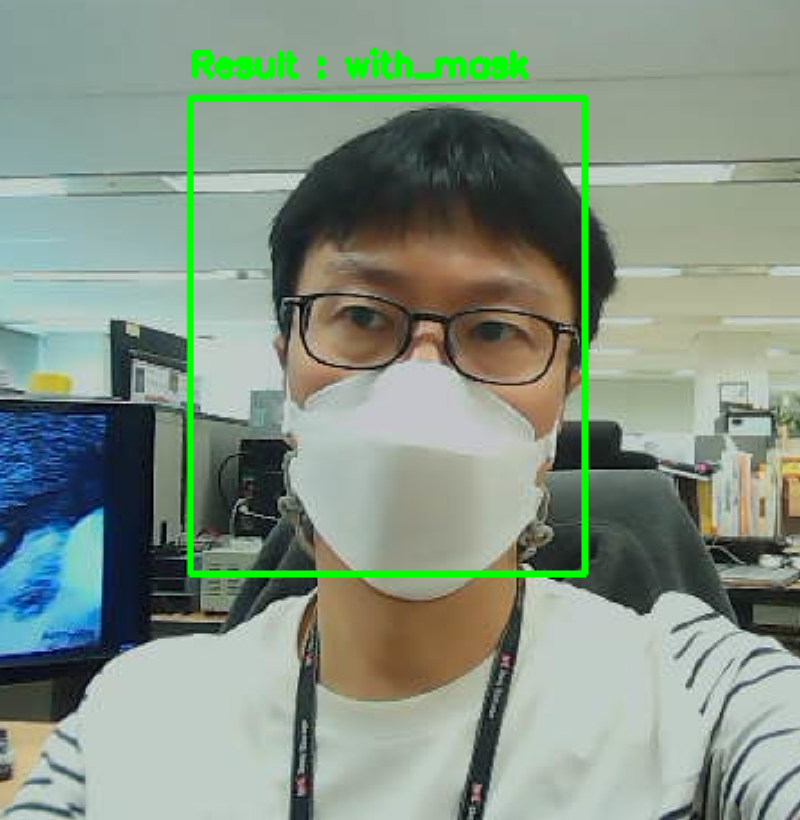Mask Detection
Mask Detection
이 Project의 Github Repository Link
0. Introduction
0.0. Motivation
- COVID-19 상황속에서 Deep Learning을 이용하여 RGB Cam.으로 실시간으로 Mask 착용 여부를 확인할 수 있는 Model을 만들어 보겠습니다.
0.1. Face Detector
-
Dataset에서 사람 얼굴 부분만을 추출하기 위해서 Face Detector를 사용하여야 합니다.
-
우선 사람의 얼굴부분만을 빠르게 Detecting할 수 있는 Model을 찾아보았고, 최종적으로 Tensorflow와 호환이 잘되는 OpenCV DNN Face Detector를 사용하기로 했습니다.
-
DNN Face Detector in OpenCV [https://learnopencv.com/face-detection-opencv-dlib-and-deep-learning-c-python/]
- Face Detector는 Input으로 Image를 넣어주면, 해당 Image에서 사람 얼굴이라고 판단되는 영역의 정보와 확신(신뢰)도를 값으로 Return해 줍니다.
- Pre-Trained Model을 받아서 사용하면 됩니다.
- 다음 2개의 File을 이용합니다.
- MODEL_FILE : opencv_face_detector_uint8.pb
- CONFIG_FILE : opencv_face_detector.pbtxt
- 속도도 빠르고 성능도 좋아서 Face Detection에 이 Module을 사용하도록 하겠습니다.
- 자세한 사용 방법은 이후 Code로 살펴보겠습니다.
0.2. Dataset
-
Train에 사용할 Dataset은 아래 2가지를 사용하도록 하겠습니다.
-
https://github.com/chandrikadeb7/Face-Mask-Detection/tree/master/dataset
-
https://www.kaggle.com/datasets/andrewmvd/face-mask-detection
- License(CC0: Public Domain)(https://creativecommons.org/publicdomain/zero/1.0/)
-
순서
1) 2개의 Dataset은 공통적으로 모두 Mask를 쓴 사람들의 사진과 쓰지 않은 사람들의 사진을 가지고 있지만, Mask 착용 여부 / 사람 얼굴 위치등의 정보를 나타내는 방법은 조금 다릅니다.
2) 최종적으로 ResNet으로 분류를 하기 위한 Dataset으로 Preprocessing을 하는 것이 목적이므로 각 Dataset마다 다른 Preprocessing 방법을 적용하도록 하겠습니다.
1. Preprocess
1.0. 순서
-
2개의 Dataset은 공통적으로 모두 Mask를 쓴 사람들의 사진과 쓰지 않은 사람들의 사진을 가지고 있지만, Mask 착용 여부 / 사람 얼굴 위치등의 정보를 나타내는 방법은 조금 다릅니다.
-
최종적으로 ResNet으로 분류를 하기 위한 Dataset으로 Preprocessing을 하는 것이 목적이므로 각 Dataset마다 다른 Preprocessing 방법을 적용하도록 하겠습니다.
1.1. 첫번째 Dataset
- 이 Dataset은 총 4095장의 Image가 있고, Mask쓴 사람의 Image가 2165장, 쓰지 않는 사람의 Image가 1930장으로 구성되어 있다.
- Image에는 얼굴만 나오는 사진도 있지만, 사람 몸 전체가 나오는 경우도 있기 때문에 앞서 소개한 OpenCV DNN Face Detector를 이용하여 얼굴부분에 대한 정보만 추출하여 Train에 사용하도록 하겠습니다.
- Label은 Folder Name으로 알 수 있습니다.
- 최종적으로 File Path / Mask 착용 여부 / 얼굴부분의 좌표 정보를 추출하여 Pandas Dataframe으로 저장하는 것을 목표로 하겠습니다.
import numpy as np
import pandas as pd
import os
import glob
import cv2
from tqdm import tqdm
import tensorflow as tf
import xml.etree.ElementTree as et
- OpenCV DNN Face Detector 관련 상수를 정의합니다.
- ‘CONFIDENCE_FACE = 0.9’
- Face Detector가 제공해주는 값으로 추출한 얼굴 부분이 어느 정도 신뢰도가 있는지 나타내주는 값입니다.
- ‘MARGIN_RATIO = 0.2’
- Face Detector는 딱 얼굴 부분만 추출하기 때문에 상하좌우 조금 더 여유를 주기 위한 값입니다.
MODEL_FILE = "opencv_face_detector_uint8.pb"
CONFIG_FILE = "opencv_face_detector.pbtxt"
SIZE = 300
CONFIDENCE_FACE = 0.9
MARGIN_RATIO = 0.2
- 먼저 Folder내에 있는 Image File들의 Full Path List를 만듭니다.
def save_file_fist():
dir_path = "./Dataset/Face-Mask-Detection-master"
data_file_path = []
for (root, directories, files) in tqdm(os.walk(dir_path)):
for file in files:
file_path = os.path.join(root, file)
data_file_path.append( file_path )
return data_file_path
- 이후에 이 File List를 가지고 추가 작업을 하기 때문에 이 작업은 가장 먼저 수행되어야 합니다.
data_file_path = save_file_fist()
3it [00:00, 142.83it/s]
- OpenCV Face Dectector로 각 Image에서 얼굴 부분에 대한 좌표값을 추출하는 부분입니다.
def get_face_coor_info(file_path):
pass_file_list = []
lefts = []
tops = []
rights = []
bottoms = []
masks = []
low_confidence_cnt = 0
net = cv2.dnn.readNetFromTensorflow( MODEL_FILE , CONFIG_FILE )
for file in tqdm(file_path):
try:
img = cv2.imread(file)
rows, cols, channels = img.shape
blob = cv2.dnn.blobFromImage(img, 1.0)
net.setInput(blob)
detections = net.forward()
detection = detections[0, 0]
i = np.argmax(detection[:,2])
if i != 0:
print(file , "Max index is not 0")
continue
if detection[i,2] < CONFIDENCE_FACE:
#print(file , "Low CONFIDENCE_FACE" , detection[i,2])
low_confidence_cnt += 1
continue
left = detection[i,3] * cols
top = detection[i,4] * rows
right = detection[i,5] * cols
bottom = detection[i,6] * rows
left = int(left - int((right - left) * MARGIN_RATIO))
top = int(top - int((bottom - top) * MARGIN_RATIO))
right = int(right + int((right - left) * MARGIN_RATIO))
bottom = int(bottom + int((bottom - top) * MARGIN_RATIO / 2))
if left < 0:
left = 0
if right > cols:
right = cols
if top < 0:
top = 0
if bottom > rows:
bottom = rows
pass_file_list.append(file)
lefts.append(left)
tops.append(top)
rights.append(right)
bottoms.append(bottom)
if "with_mask" in file:
masks.append("with_mask")
elif "without_mask" in file:
masks.append("without_mask")
except:
print(file , " Error")
print(len(pass_file_list))
print("No. of Low Confidence : ",low_confidence_cnt)
result = pd.DataFrame(list(zip(pass_file_list, masks , lefts , tops , rights , bottoms)), columns=['file_path','mask','xmin','ymin','xmax','ymax'])
result = result.astype({ 'xmin':'int32',
'ymin':'int32',
'xmax':'int32',
'ymax':'int32',
})
return result
meta_data_01 = get_face_coor_info( data_file_path )
64%|█████████████████████████████████████████████████▎ | 2622/4095 [00:59<00:14, 103.21it/s]
./Dataset/Face-Mask-Detection-master\with_mask\0_0__˙_¢ 2020-02-23 132115.png Error
./Dataset/Face-Mask-Detection-master\with_mask\0_0__˙_¢ 2020-02-23 132400.png Error
./Dataset/Face-Mask-Detection-master\with_mask\0_0__˙_¢ 2020-02-24 171804.png Error
./Dataset/Face-Mask-Detection-master\with_mask\0_0__˙_¢ 2020-02-24 172039.png Error
./Dataset/Face-Mask-Detection-master\with_mask\0_0__˙_¢ 2020-02-24 202509.png Error
./Dataset/Face-Mask-Detection-master\with_mask\0_0__˙_¢ 2020-02-24 205216.png Error
./Dataset/Face-Mask-Detection-master\with_mask\0_0__˙_¢ 2020-02-24 215234.png Error
./Dataset/Face-Mask-Detection-master\with_mask\0_0__˙_¢ 2020-02-24 215615.png Error
./Dataset/Face-Mask-Detection-master\with_mask\0_0__˙_¢ 2020-02-24 220536.png Error
./Dataset/Face-Mask-Detection-master\with_mask\0_0__˙_¢ 2020-02-24 222124.png Error
./Dataset/Face-Mask-Detection-master\with_mask\0_0__˙_¢ 2020-02-24 224833.png Error
./Dataset/Face-Mask-Detection-master\with_mask\0_0__˙_¢ 2020-02-24 225329.png Error
./Dataset/Face-Mask-Detection-master\with_mask\0_0__˙_¢ 2020-02-24 225427.png Error
./Dataset/Face-Mask-Detection-master\with_mask\0_0__˙_¢ 2020-02-25 150422.png Error
./Dataset/Face-Mask-Detection-master\with_mask\0_0__˙_¢ 2020-02-25 150847.png Error
./Dataset/Face-Mask-Detection-master\with_mask\0_0__˙_¢ 2020-02-25 150921.png Error
./Dataset/Face-Mask-Detection-master\with_mask\0_0__˙_¢ 2020-02-25 185823.png Error
./Dataset/Face-Mask-Detection-master\with_mask\0_0__˙_¢ 2020-02-25 190026.png Error
./Dataset/Face-Mask-Detection-master\with_mask\0_0_œ¬‘y.png Error
73%|████████████████████████████████████████████████████████▋ | 2973/4095 [01:08<00:16, 69.06it/s]
./Dataset/Face-Mask-Detection-master\with_mask\1_0__˙_¢ 2020-02-24 202935.png Error
./Dataset/Face-Mask-Detection-master\with_mask\1_0__˙_¢ 2020-02-24 215624.png Error
./Dataset/Face-Mask-Detection-master\with_mask\1_0__˙_¢ 2020-02-24 224914.png Error
./Dataset/Face-Mask-Detection-master\with_mask\1_0__˙_¢ 2020-02-25 151918.png Error
100%|██████████████████████████████████████████████████████████████████████████████| 4095/4095 [03:49<00:00, 17.88it/s]
3197
No. of Low Confidence : 875
- 간혹 File Name에 특수 문자가 있는 경우 Open하지 못하는 경우도 있어서 875장은 사용하지 못했습니다.
- 최종적으로 첫번째 Dataset에서는 총 3197장의 유효한 Data를 얻었습니다.
1.2. 두번째 Dataset
- 이 Dataset은 총 853장의 Image가 있습니다.
- 이 Dataset은 Image File이름과 동일한 XML File을 제공해 주고 있으며, 각 XML File에는 Image File Name / 얼굴부분의 좌표 정보 / Mask 착용여부에 대한 정보가 모두 들어 있습니다.
- 즉, XML File Decoding만 잘 해주면 모든 정보를 얻을 수 있습니다.
def preprocessing_Face_Mask_Detection_Dataset_Kaggle():
dir_path = "./Dataset/Face_Mask_Detection_Dataset_Kaggle/annotations/"
image_dir_path = "./Dataset/Face_Mask_Detection_Dataset_Kaggle/images/"
data_file_path = []
for (root, directories, files) in tqdm(os.walk(dir_path)):
for file in files:
if '.xml' in file:
file_path = os.path.join(root, file)
data_file_path.append( file_path )
meta_data = pd.DataFrame({"file_path":[],
"mask":[],
"xmin":[],
"ymin":[],
"xmax":[],
"ymax":[]
})
for path in tqdm(data_file_path):
xtree=et.parse( path )
xroot=xtree.getroot()
mask_flag = []
xmin = []
ymin = []
xmax = []
ymax = []
for node in xroot:
if node.tag == 'filename':
fname = os.path.join(image_dir_path , node.text)
if node.tag == 'object':
name = node.find("name")
mask_flag.append( name.text )
box = node.find("bndbox")
t = box.find("xmin")
if t != None:
xmin.append( t.text )
t = box.find("ymin")
if t != None:
ymin.append( t.text )
t = box.find("xmax")
if t != None:
xmax.append( t.text )
t = box.find("ymax")
if t != None:
ymax.append( t.text )
file_name = [fname] * len(xmin)
tmp = pd.DataFrame({"file_path":file_name ,
"mask":mask_flag,
"xmin":xmin,
"ymin":ymin,
"xmax":xmax,
"ymax":ymax
})
meta_data = pd.concat( [meta_data,tmp] )
meta_data = meta_data.astype({ 'xmin':'int32',
'ymin':'int32',
'xmax':'int32',
'ymax':'int32',
})
return meta_data
meta_data_02 = preprocessing_Face_Mask_Detection_Dataset_Kaggle()
1it [00:00, 199.98it/s]
100%|███████████████████████████████████████████████████████████████████████████████| 853/853 [00:05<00:00, 148.33it/s]
- 이제 2개의 Dataset에서 Train에 필요한 모든 정보를 얻었기 때문에 하나로 합칩니다.
meta_data = pd.concat([meta_data_01 , meta_data_02])
- 마지막으로 실제로 Train시에 사용할 ResNet에 입력시에 문제가 없는지 확인하도록 하겠습니다.
- 실제 Train을 하다보면 Image를 열지 못하거나 다양한 이유로 Train이 중단되어버리는 경우가 종종 발생하였습니다.
- 이를 미연에 방지하고자 실제 Image Decoding이 제대로 되는지 ResNet Preprocessing을 거치는 작업을 해보도록 하겠습니다.
def verify_image_file(meta_data):
train_left = meta_data['xmin'].tolist()
train_right = meta_data['xmax'].tolist()
train_top = meta_data['ymin'].tolist()
train_bottom = meta_data['ymax'].tolist()
train_mask = meta_data['mask'].tolist()
file_path_train = meta_data['file_path'].tolist()
new_left = []
new_right = []
new_top = []
new_bottom = []
new_file_path = []
new_mask = []
for idx,image_path in tqdm(enumerate( file_path_train)):
try:
img = tf.io.read_file(image_path)
img = tf.image.decode_image(img, channels=3)
img = tf.image.crop_to_bounding_box( img , train_top[idx] , train_left[idx], train_bottom[idx] - train_top[idx] , train_right[idx] - train_left[idx] )
img = tf.image.resize(img, (224, 224))
img = tf.keras.applications.resnet50.preprocess_input(img)
new_left.append(train_left[idx])
new_right.append(train_right[idx])
new_top.append(train_top[idx])
new_bottom.append(train_bottom[idx])
new_file_path.append(image_path)
new_mask.append(train_mask[idx])
except Exception as e:
print(e)
continue
print(len(new_file_path))
result = pd.DataFrame(list(zip(new_file_path, new_mask , new_left , new_top , new_right , new_bottom)), columns=['file_path','mask','xmin','ymin','xmax','ymax'])
return result
meta_data = verify_image_file(meta_data)
631it [00:09, 76.73it/s]
target_width must be > 0.
target_width must be > 0.
target_width must be > 0.
target_width must be > 0.
target_width must be > 0.
target_width must be > 0.
width must be >= target + offset.
3842it [00:56, 30.06it/s]
width must be >= target + offset.
3997it [01:01, 18.78it/s]
width must be >= target + offset.
5100it [01:38, 28.36it/s]
width must be >= target + offset.
5282it [01:43, 39.03it/s]
width must be >= target + offset.
width must be >= target + offset.
5971it [02:05, 35.54it/s]
width must be >= target + offset.
width must be >= target + offset.
6043it [02:08, 31.23it/s]
width must be >= target + offset.
6509it [02:22, 66.83it/s]
width must be >= target + offset.
6904it [02:36, 39.18it/s]
width must be >= target + offset.
7260it [02:47, 61.09it/s]
width must be >= target + offset.
7269it [02:47, 43.38it/s]
6812
- 2번째 Dataset에는 Mask 착요여부를 나타내는 값 중에, ‘제대로 마스크를 쓰지 않음(mask_weared_incorrect)’ 값이 있습니다.
- 우선은 이 값을 Mask를 착용했음으로 변경하도록 하겠습니다.
- 최종적으로 얻은 값들을 저장하고, 이 값을 Train시에 사용하도록 하겠습니다.
meta_data = meta_data.replace({'mask':'mask_weared_incorrect'},'with_mask')
meta_data.to_csv("meta_data.csv",index=False)
2. Train
- Preprocessing 작업에서 만들어진 Image File List를 가지고 Train을 하도록 하겠습니다.
import pandas as pd
import os
import numpy as np
from sklearn.preprocessing import LabelEncoder
from sklearn.model_selection import train_test_split
import matplotlib.pyplot as plt
import tensorflow as tf
from tensorflow.keras.models import Sequential
from tensorflow.keras.layers import GlobalAveragePooling2D , BatchNormalization , Dropout , Dense
from tensorflow.keras.callbacks import TensorBoard , ModelCheckpoint , LearningRateScheduler
- Batch Size와 Dropout Rate 설정합니다.
BATCH_SIZE = 32
DROP_OUT_RATE = 0.2
- Preprocessing에서 얻은 Meta Data File을 Open합니다.
dataset_info = pd.read_csv("meta_data.csv")
-
Image에 대한 정보와 Label에 대한 정보를 분리합니다.
-
Mask 착용여부가 Label이 되고, 이를 Label Encoder로 One-Hot으로 변환합니다.
data_file_path = dataset_info[['file_path' , 'xmin' , 'ymin' , 'xmax' , 'ymax']]
mask = dataset_info['mask'].tolist()
le = LabelEncoder()
le.fit(mask)
print(le.classes_)
le_mask = le.transform(mask)
mask = tf.keras.utils.to_categorical(le_mask , num_classes=2)
['with_mask' 'without_mask']
- Train & Val. Dataset을 3:1로 나눕니다.
file_path_train, file_path_val, y_train, y_val = train_test_split(data_file_path, mask,
test_size=0.25,
random_state=777,
stratify = mask)
print( len(file_path_train) , len(y_train) , len(file_path_val) , len(y_val) )
5109 5109 1703 1703
- Tensorflow Dataset의 Map Function에서 사용하기 위해서 얼굴 좌표 값들과 File Path를 List로 바꾸어 놓습니다.
train_left = file_path_train['xmin'].tolist()
train_right = file_path_train['xmax'].tolist()
train_top = file_path_train['ymin'].tolist()
train_bottom = file_path_train['ymax'].tolist()
file_path_train = file_path_train['file_path'].tolist()
val_left = file_path_val['xmin'].tolist()
val_right = file_path_val['xmax'].tolist()
val_top = file_path_val['ymin'].tolist()
val_bottom = file_path_val['ymax'].tolist()
file_path_val = file_path_val['file_path'].tolist()
- Dataset Map Function입니다.
- Image File Path를 받아서, 얼굴부분만을 잘라낸 후 Label값과 함께 돌려줍니다.
def load_image( image_path , left , right , top , bottom , label ):
img = tf.io.read_file(image_path)
img = tf.image.decode_png(img, channels=3)
img = tf.image.crop_to_bounding_box( img , top , left, bottom - top , right - left )
img = tf.image.resize(img, (224, 224))
img = tf.keras.applications.resnet50.preprocess_input(img)
return img , label
- Dataset을 준비합니다.
- from_tensor_slices의 Parameter에 얼굴 좌표 값과 File Path를 넣어줍니다.
train_dataset = tf.data.Dataset.from_tensor_slices( (file_path_train ,
train_left ,
train_right ,
train_top ,
train_bottom ,
y_train) )
val_dataset = tf.data.Dataset.from_tensor_slices( (file_path_val ,
val_left ,
val_right ,
val_top ,
val_bottom ,
y_val) )
train_dataset = train_dataset.shuffle(buffer_size=len(file_path_train))\
.map( load_image, num_parallel_calls=tf.data.experimental.AUTOTUNE)\
.repeat()\
.batch(BATCH_SIZE)\
.prefetch(tf.data.experimental.AUTOTUNE)
val_dataset = val_dataset.shuffle(buffer_size=len(file_path_val))\
.map( load_image, num_parallel_calls=tf.data.experimental.AUTOTUNE)\
.repeat()\
.batch(BATCH_SIZE)\
.prefetch(tf.data.experimental.AUTOTUNE) #
- ResNet50으로 Feature Extraction해서 Dense로 분류하도록 하겠습니다.
ResNet50 = tf.keras.applications.resnet.ResNet50(
weights=None,
input_shape=(224, 224, 3),
include_top=False)
model= Sequential()
model.add( ResNet50 )
model.add( GlobalAveragePooling2D() )
model.add( Dropout( DROP_OUT_RATE ) )
model.add( BatchNormalization() )
model.add( Dense(128, activation='relu') )
model.add( Dropout( DROP_OUT_RATE ) )
model.add( BatchNormalization() )
model.add( Dense(2, activation='softmax') )
- Learning Rate Scheduler 정의합니다.
initial_learning_rate = 0.01
def lr_exp_decay(epoch, lr):
k = 0.1
return initial_learning_rate * np.math.exp(-k*epoch)
lr_scheduler = LearningRateScheduler(lr_exp_decay, verbose=1)
- Tensorboard와 Checkpoint 관련 값들을 정의합니다.
log_dir = os.path.join('Logs')
CHECKPOINT_PATH = os.path.join('CheckPoints_Mask_Detection')
tb_callback = TensorBoard(log_dir=log_dir)
cp = ModelCheckpoint(filepath=CHECKPOINT_PATH,
monitor='val_accuracy',
save_best_only = True,
verbose = 1)
- Model Compile
model.compile(
optimizer=tf.keras.optimizers.Adam(1e-3),
#loss='binary_crossentropy',
loss='categorical_crossentropy',
metrics=['accuracy']
)
- Train 시작
hist = model.fit(train_dataset,
validation_data=val_dataset,
callbacks=[lr_scheduler , cp , tb_callback],
steps_per_epoch = 200,
validation_steps = 50,
epochs = 20,
verbose = 1
)
C:\Users\Moon\anaconda3\envs\TF.2.5.0-GPU\lib\site-packages\tensorflow\python\keras\utils\generic_utils.py:494: CustomMaskWarning: Custom mask layers require a config and must override get_config. When loading, the custom mask layer must be passed to the custom_objects argument.
warnings.warn('Custom mask layers require a config and must override '
Epoch 1/20
Epoch 00001: LearningRateScheduler reducing learning rate to 0.01.
200/200 [==============================] - 116s 504ms/step - loss: 0.3580 - accuracy: 0.8692 - val_loss: 0.2935 - val_accuracy: 0.8988
Epoch 00001: val_accuracy improved from -inf to 0.89875, saving model to CheckPoints_Mask_Detection
C:\Users\Moon\anaconda3\envs\TF.2.5.0-GPU\lib\site-packages\tensorflow\python\keras\utils\generic_utils.py:494: CustomMaskWarning: Custom mask layers require a config and must override get_config. When loading, the custom mask layer must be passed to the custom_objects argument.
warnings.warn('Custom mask layers require a config and must override '
INFO:tensorflow:Assets written to: CheckPoints_Mask_Detection\assets
Epoch 2/20
Epoch 00002: LearningRateScheduler reducing learning rate to 0.009048374180359595.
200/200 [==============================] - 95s 476ms/step - loss: 0.2450 - accuracy: 0.9077 - val_loss: 0.3663 - val_accuracy: 0.8525
Epoch 00002: val_accuracy did not improve from 0.89875
Epoch 3/20
Epoch 00003: LearningRateScheduler reducing learning rate to 0.008187307530779819.
200/200 [==============================] - 97s 488ms/step - loss: 0.2112 - accuracy: 0.9247 - val_loss: 0.4753 - val_accuracy: 0.8194
Epoch 00003: val_accuracy did not improve from 0.89875
Epoch 4/20
Epoch 00004: LearningRateScheduler reducing learning rate to 0.007408182206817179.
200/200 [==============================] - 97s 487ms/step - loss: 0.1983 - accuracy: 0.9278 - val_loss: 0.2442 - val_accuracy: 0.9119
Epoch 00004: val_accuracy improved from 0.89875 to 0.91188, saving model to CheckPoints_Mask_Detection
C:\Users\Moon\anaconda3\envs\TF.2.5.0-GPU\lib\site-packages\tensorflow\python\keras\utils\generic_utils.py:494: CustomMaskWarning: Custom mask layers require a config and must override get_config. When loading, the custom mask layer must be passed to the custom_objects argument.
warnings.warn('Custom mask layers require a config and must override '
INFO:tensorflow:Assets written to: CheckPoints_Mask_Detection\assets
Epoch 5/20
Epoch 00005: LearningRateScheduler reducing learning rate to 0.006703200460356393.
200/200 [==============================] - 95s 474ms/step - loss: 0.1901 - accuracy: 0.9322 - val_loss: 0.1864 - val_accuracy: 0.9344
Epoch 00005: val_accuracy improved from 0.91188 to 0.93437, saving model to CheckPoints_Mask_Detection
C:\Users\Moon\anaconda3\envs\TF.2.5.0-GPU\lib\site-packages\tensorflow\python\keras\utils\generic_utils.py:494: CustomMaskWarning: Custom mask layers require a config and must override get_config. When loading, the custom mask layer must be passed to the custom_objects argument.
warnings.warn('Custom mask layers require a config and must override '
INFO:tensorflow:Assets written to: CheckPoints_Mask_Detection\assets
Epoch 6/20
Epoch 00006: LearningRateScheduler reducing learning rate to 0.006065306597126334.
200/200 [==============================] - 94s 474ms/step - loss: 0.1803 - accuracy: 0.9383 - val_loss: 0.2283 - val_accuracy: 0.9050
Epoch 00006: val_accuracy did not improve from 0.93437
Epoch 7/20
Epoch 00007: LearningRateScheduler reducing learning rate to 0.005488116360940264.
200/200 [==============================] - 95s 477ms/step - loss: 0.1629 - accuracy: 0.9431 - val_loss: 0.1612 - val_accuracy: 0.9400
Epoch 00007: val_accuracy improved from 0.93437 to 0.94000, saving model to CheckPoints_Mask_Detection
C:\Users\Moon\anaconda3\envs\TF.2.5.0-GPU\lib\site-packages\tensorflow\python\keras\utils\generic_utils.py:494: CustomMaskWarning: Custom mask layers require a config and must override get_config. When loading, the custom mask layer must be passed to the custom_objects argument.
warnings.warn('Custom mask layers require a config and must override '
INFO:tensorflow:Assets written to: CheckPoints_Mask_Detection\assets
Epoch 8/20
Epoch 00008: LearningRateScheduler reducing learning rate to 0.004965853037914095.
200/200 [==============================] - 95s 476ms/step - loss: 0.1611 - accuracy: 0.9422 - val_loss: 0.1756 - val_accuracy: 0.9369
Epoch 00008: val_accuracy did not improve from 0.94000
Epoch 9/20
Epoch 00009: LearningRateScheduler reducing learning rate to 0.004493289641172216.
200/200 [==============================] - 95s 476ms/step - loss: 0.1422 - accuracy: 0.9498 - val_loss: 0.2156 - val_accuracy: 0.9244
Epoch 00009: val_accuracy did not improve from 0.94000
Epoch 10/20
Epoch 00010: LearningRateScheduler reducing learning rate to 0.004065696597405992.
200/200 [==============================] - 77s 378ms/step - loss: 0.1497 - accuracy: 0.9503 - val_loss: 0.1187 - val_accuracy: 0.9600
Epoch 00010: val_accuracy improved from 0.94000 to 0.96000, saving model to CheckPoints_Mask_Detection
C:\Users\Moon\anaconda3\envs\TF.2.5.0-GPU\lib\site-packages\tensorflow\python\keras\utils\generic_utils.py:494: CustomMaskWarning: Custom mask layers require a config and must override get_config. When loading, the custom mask layer must be passed to the custom_objects argument.
warnings.warn('Custom mask layers require a config and must override '
INFO:tensorflow:Assets written to: CheckPoints_Mask_Detection\assets
Epoch 11/20
Epoch 00011: LearningRateScheduler reducing learning rate to 0.0036787944117144234.
200/200 [==============================] - 95s 475ms/step - loss: 0.1374 - accuracy: 0.9513 - val_loss: 0.1832 - val_accuracy: 0.9337
Epoch 00011: val_accuracy did not improve from 0.96000
Epoch 12/20
Epoch 00012: LearningRateScheduler reducing learning rate to 0.003328710836980796.
200/200 [==============================] - 94s 474ms/step - loss: 0.1229 - accuracy: 0.9564 - val_loss: 0.1432 - val_accuracy: 0.9525
Epoch 00012: val_accuracy did not improve from 0.96000
Epoch 13/20
Epoch 00013: LearningRateScheduler reducing learning rate to 0.0030119421191220205.
200/200 [==============================] - 94s 474ms/step - loss: 0.1266 - accuracy: 0.9583 - val_loss: 0.1450 - val_accuracy: 0.9625
Epoch 00013: val_accuracy improved from 0.96000 to 0.96250, saving model to CheckPoints_Mask_Detection
C:\Users\Moon\anaconda3\envs\TF.2.5.0-GPU\lib\site-packages\tensorflow\python\keras\utils\generic_utils.py:494: CustomMaskWarning: Custom mask layers require a config and must override get_config. When loading, the custom mask layer must be passed to the custom_objects argument.
warnings.warn('Custom mask layers require a config and must override '
INFO:tensorflow:Assets written to: CheckPoints_Mask_Detection\assets
Epoch 14/20
Epoch 00014: LearningRateScheduler reducing learning rate to 0.002725317930340126.
200/200 [==============================] - 95s 475ms/step - loss: 0.1183 - accuracy: 0.9606 - val_loss: 0.1348 - val_accuracy: 0.9606
Epoch 00014: val_accuracy did not improve from 0.96250
Epoch 15/20
Epoch 00015: LearningRateScheduler reducing learning rate to 0.0024659696394160645.
200/200 [==============================] - 95s 474ms/step - loss: 0.1106 - accuracy: 0.9658 - val_loss: 0.1364 - val_accuracy: 0.9619
Epoch 00015: val_accuracy did not improve from 0.96250
Epoch 16/20
Epoch 00016: LearningRateScheduler reducing learning rate to 0.0022313016014842983.
200/200 [==============================] - 95s 474ms/step - loss: 0.1120 - accuracy: 0.9619 - val_loss: 0.1379 - val_accuracy: 0.9550
Epoch 00016: val_accuracy did not improve from 0.96250
Epoch 17/20
Epoch 00017: LearningRateScheduler reducing learning rate to 0.002018965179946554.
200/200 [==============================] - 95s 476ms/step - loss: 0.0988 - accuracy: 0.9658 - val_loss: 0.1437 - val_accuracy: 0.9569
Epoch 00017: val_accuracy did not improve from 0.96250
Epoch 18/20
Epoch 00018: LearningRateScheduler reducing learning rate to 0.001826835240527346.
200/200 [==============================] - 97s 475ms/step - loss: 0.0921 - accuracy: 0.9725 - val_loss: 0.1049 - val_accuracy: 0.9688
Epoch 00018: val_accuracy improved from 0.96250 to 0.96875, saving model to CheckPoints_Mask_Detection
C:\Users\Moon\anaconda3\envs\TF.2.5.0-GPU\lib\site-packages\tensorflow\python\keras\utils\generic_utils.py:494: CustomMaskWarning: Custom mask layers require a config and must override get_config. When loading, the custom mask layer must be passed to the custom_objects argument.
warnings.warn('Custom mask layers require a config and must override '
INFO:tensorflow:Assets written to: CheckPoints_Mask_Detection\assets
Epoch 19/20
Epoch 00019: LearningRateScheduler reducing learning rate to 0.0016529888822158654.
200/200 [==============================] - 95s 475ms/step - loss: 0.0883 - accuracy: 0.9722 - val_loss: 0.1417 - val_accuracy: 0.9613
Epoch 00019: val_accuracy did not improve from 0.96875
Epoch 20/20
Epoch 00020: LearningRateScheduler reducing learning rate to 0.0014956861922263505.
200/200 [==============================] - 94s 474ms/step - loss: 0.0928 - accuracy: 0.9686 - val_loss: 0.1166 - val_accuracy: 0.9613
Epoch 00020: val_accuracy did not improve from 0.96875
- Train / Val. 모두 좋은 정확도를 보여줍니다.
plt.plot(hist.history['accuracy'])
plt.plot(hist.history['val_accuracy'])
plt.title('Model accuracy')
plt.xlabel('Epoch')
plt.ylabel('Accuracy')
plt.legend(['Train', 'Val'], loc='upper left')
plt.show()
plt.plot(hist.history['loss'])
plt.plot(hist.history['val_loss'])
plt.title('Model loss')
plt.xlabel('Epoch')
plt.ylabel('Loss')
plt.legend(['Train', 'Val'], loc='upper left')
plt.show()
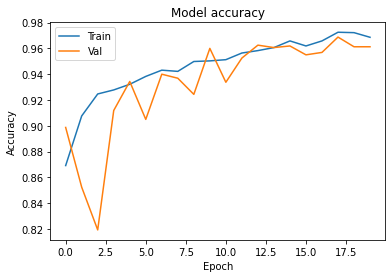
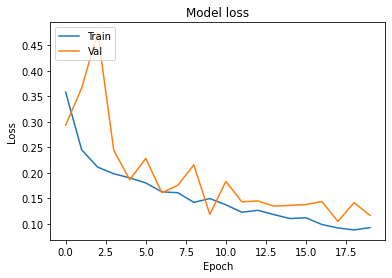
3. Inference
- 이제 실제로 Cam을 통해서 Train한 Model이 잘 동작하는지 확인해 보도록 하겠습니다.
- 전체적인 방법은 Cam을 통해 들어온 영상을 Preprocess와 동일한 방법으로 전처리를 한 후 Model에 넣은 후에 결과를 출력하도록 하겠습니다.
import cv2
import numpy as np
import tensorflow as tf
from keras.models import load_model, save_model
import tensorflow_addons as tfa
- Preprocess때와 동일하게 Image를 처리하기 위해서 Face Detector 및 상수 값들도 동일하게 사용하도록 하겠습니다.
MODEL_FILE = "opencv_face_detector_uint8.pb"
CONFIG_FILE = "opencv_face_detector.pbtxt"
SIZE = 300
CONFIDENCE_FACE = 0.9
RESULT = ['with_mask' , 'without_mask']
MARGIN_RATIO = 0.2
- Face Detector를 Load합니다.
net = cv2.dnn.readNetFromTensorflow( MODEL_FILE , CONFIG_FILE )
- Train시킨 Model도 같이 Load합니다.
print("Loading Saved Model...")
model = load_model("CheckPoints_Mask_Detection")
Loading Saved Model...
- Cam을 연결합니다.
cap = cv2.VideoCapture(0)
-
아래 부분은 Cam에서 영상을 받아서 Preprocess를 거치고 Model에 입력시키는 과정입니다.
- ret, frame = cap.read()
- Cam에서 Image를 한 장 받아옵니다.
- i = np.argmax(detection[:,2])
- Face Detector가 Detect한 얼굴부분에 대한 정보 Index를 얻습니다.
- if detection[i,2] < CONFIDENCE_FACE:
- Face Detector가 Detect한 얼굴부분의 신뢰도가 특정 값(0.9)이상인 경우에만 얼굴로 판단합니다.
- left = left - int((right - left) * MARGIN_RATIO)
top = top - int((bottom - top) * MARGIN_RATIO)
right = right + int((right - left) * MARGIN_RATIO)
bottom = bottom + int((bottom - top) * MARGIN_RATIO)
- Preprocess때와 마찬가지로 Margin을 두고 얼굴 부분을 Crop합니다.
- cropped = np.array(cropped).reshape(-1,224,224,3)
- 얼굴부분을 Model에 넣기 위해 Numpy Array로 변환하고 Reshape합니다.
- pred = model.predict( cropped )
- Model에 Input시켜서 결과를 받습니다.
- Result = “Result : {0}”.format(RESULT[int(np.argmax(np.reshape( pred , (1,-1) )))])
cv2.putText(frame, Result, (left, top - 10), cv2.FONT_HERSHEY_SIMPLEX,0.5, (0, 255, 0), 2)
- Model은 Mask 착용 여부를 확률로 보여주고, 이를 출력합니다.
- ret, frame = cap.read()
while cv2.waitKey(1) < 0:
ret, frame = cap.read()
rows, cols, channels = frame.shape
blob = cv2.dnn.blobFromImage(frame, 1.0)
net.setInput(blob)
detections = net.forward()
detection = detections[0, 0]
i = np.argmax(detection[:,2])
if i != 0:
print("Max index is not 0")
continue
if detection[i,2] < CONFIDENCE_FACE:
print("Low CONFIDENCE_FACE" , detection[i,2])
continue
if detection[i,3] >= 1.00 or detection[i,4] >= 1.00 or detection[i,5] >= 1.00 or detection[i,6] >= 1.00 or detection[i,3] <= 0 or detection[i,4] < 0 or detection[i,5] <= 0 or detection[i,6] <= 0:
pass
else:
left = int(detection[i,3] * cols)
top = int(detection[i,4] * rows)
right = int(detection[i,5] * cols)
bottom = int(detection[i,6] * rows)
left = left - int((right - left) * MARGIN_RATIO)
top = top - int((bottom - top) * MARGIN_RATIO)
right = right + int((right - left) * MARGIN_RATIO)
bottom = bottom + int((bottom - top) * MARGIN_RATIO)
if left < 0:
left = 0
if right > cols:
right = cols
if top < 0:
top = 0
if bottom > rows:
bottom = rows
cropped = frame[top:bottom, left:right]
cropped = cv2.cvtColor(cropped, cv2.COLOR_BGR2RGB)
cropped = cv2.resize( cropped , dsize=(224,224) )
cropped = np.array(cropped).reshape(-1,224,224,3)
cropped = tf.keras.applications.resnet50.preprocess_input(cropped)
pred = model.predict( cropped )
print(pred)
Result = "Result : {0}".format(RESULT[int(np.argmax(np.reshape( pred , (1,-1) )))])
cv2.putText(frame, Result, (left, top - 10), cv2.FONT_HERSHEY_SIMPLEX,0.5, (0, 255, 0), 2)
cv2.rectangle(frame, (left, top), (right, bottom), (0, 255, 0), 2)
cv2.imshow("VideoFrame", frame)
cap.release()
cv2.destroyAllWindows()
[[9.9958712e-01 4.1284965e-04]]
[[9.9957865e-01 4.2130650e-04]]
[[9.997712e-01 2.287866e-04]]
Low CONFIDENCE_FACE 0.85542315
[[9.9969637e-01 3.0366165e-04]]
Low CONFIDENCE_FACE 0.47966802
Low CONFIDENCE_FACE 0.58707684
Low CONFIDENCE_FACE 0.42296803